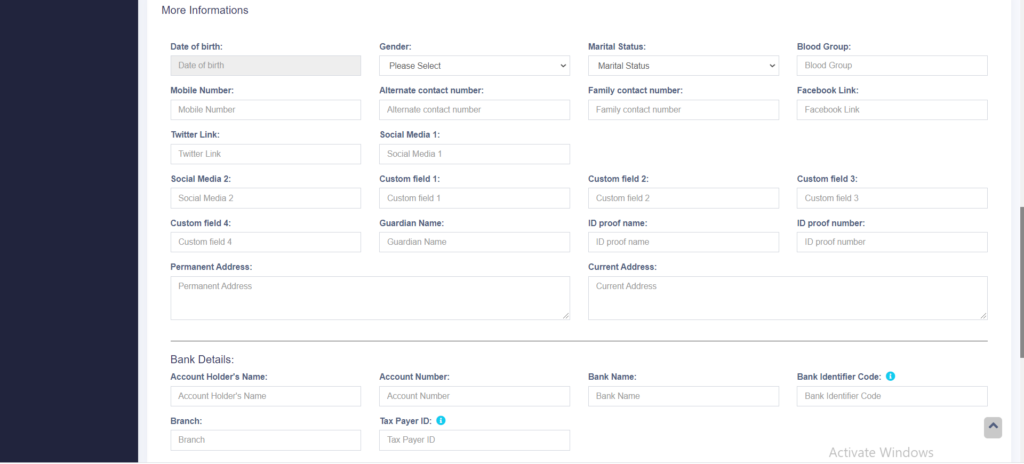Adding User
Adding users
- User Management -> Users -> Add New
- Fill in the user details, select user role, give a unique username.
- Sales Commission Percentage (%): Provide the commission % for this user. This option gets applied if the commission agent feature is enabled.
- Is active?: Activate/Deactivate the user.
- You can edit/delete a user.
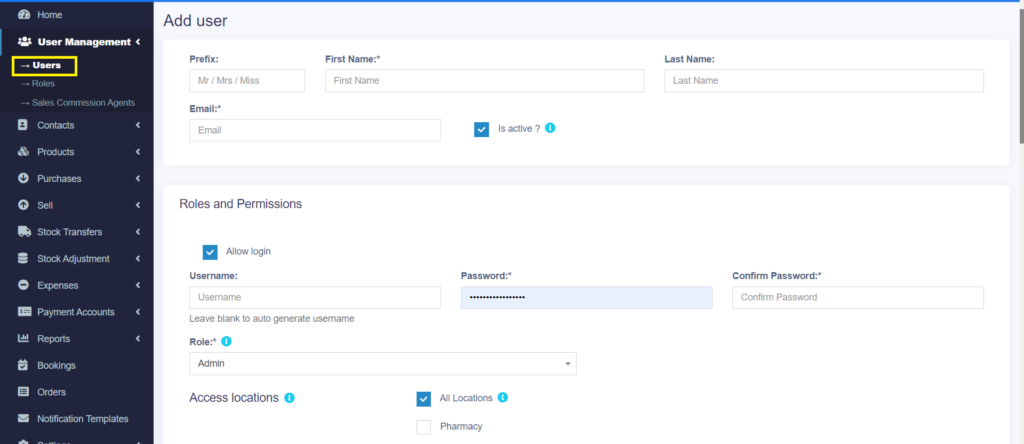
Assigning Location and Role to a user
In the same window of adding a new user, a specific Location or all locations can be assigned to the newly created user, moreover a Role can be also assigned in this windows, along with more personal details and banking details of the user.