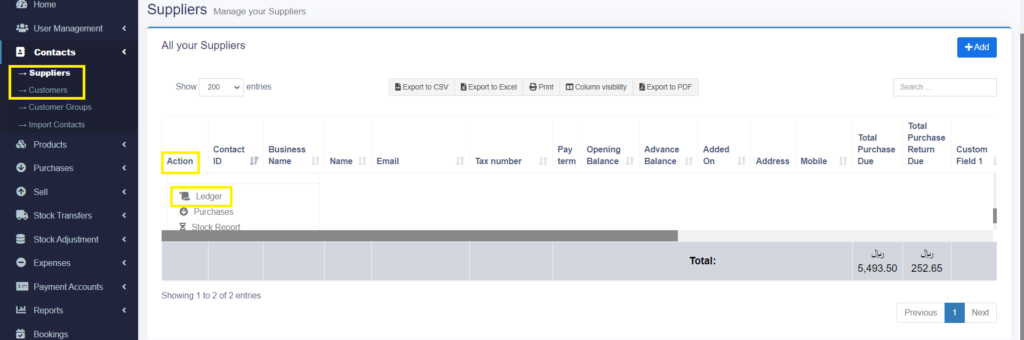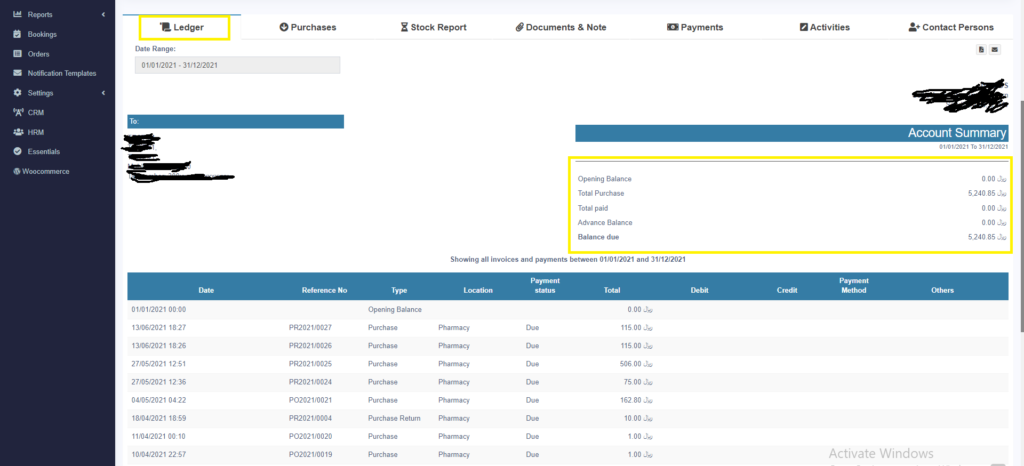Customer & Supplier Ledger
To view customer or supplier ledger
- Go to Contacts -> Supplier/Customer
- In that screen, you will be able to see Ledger for the customer or supplier.
- You can select a date range and use the checkbox filters to show/hide certain transaction types.